
While I also like browsing Youtube by a normal web browser such as Kweb or Chromium Smtube also has many virtues particulary speed and configurablity. Smtube is a very efficient alternative way of browsing youtube and gives quick access to comments, related videos and the full youtube site if desired. While Smtube's internal youtube code must from time to time be updated this is accomplished in mere seconds by using smtube's menu. I use a hack to toggle back and forth between a small window and full screen as described here: ( viewtopic.php?f=63&t=153480&p=1072435&h. It too works exceedingly well on the raspberry pi with high def videos.
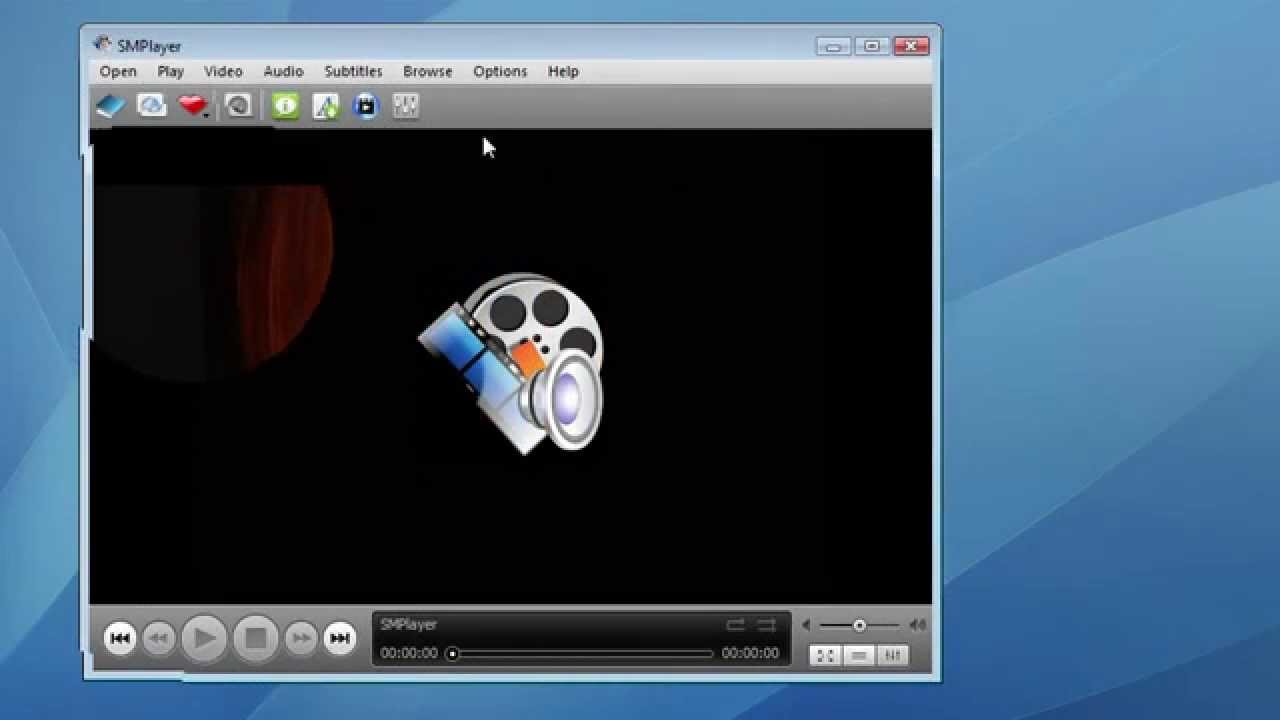
I also like using smtube with it's intended Smplayer-mpv combination. Of note -Uget can also be deployed by smtube. Omxplayergui has the virtue of having a resizable draggable window with very low resource usage and is very easy to install and setup on raspbian and is well supported by G. Other video players can also be employed and substituted for smplayer.

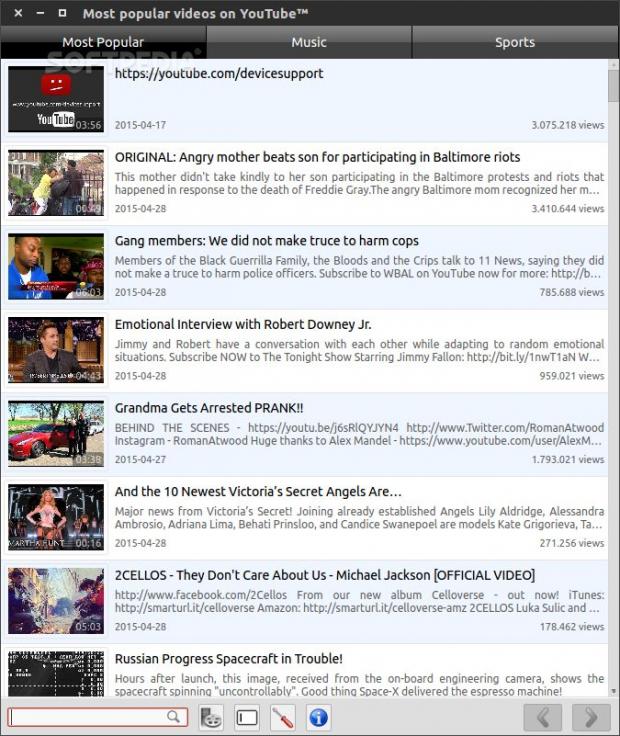
While Smtube youtube browser is an integrated part of the Smplayer multimedia player( ) it will also run indepedently and without Smplayer. I like starting omxplayergui minimized without controls because it can then be positioned and easily be toggled back and forth to maximum with one click and navigational controls enabled quickly by keyboard shortcuts. It works wonderfully well and high def video will start playing in omxplayergui almost immediately after clicking because smtube's internal youtube code is used to invoke omxplayergui. It may be of interest to some users of omxplayergui who enjoy Youtube to know that omxplayergui can be designated and used by Smtube -Youtube browser as it's video player engine.


 0 kommentar(er)
0 kommentar(er)
